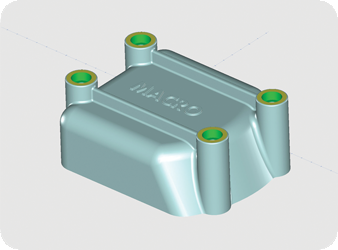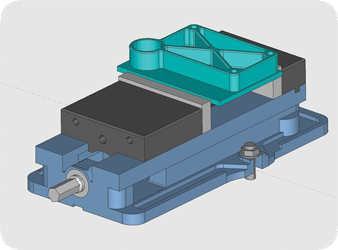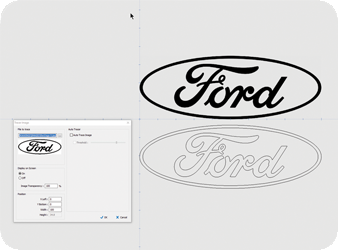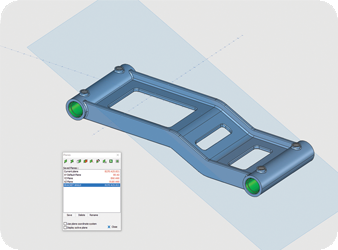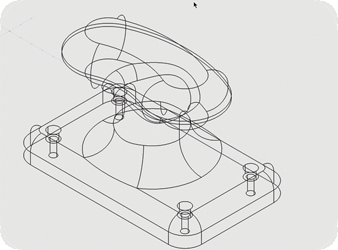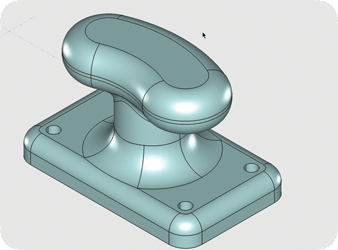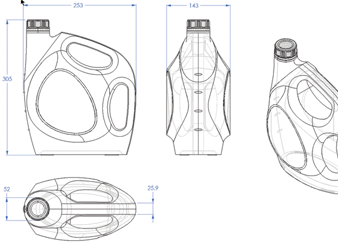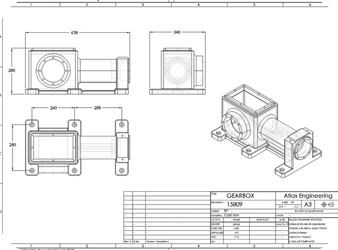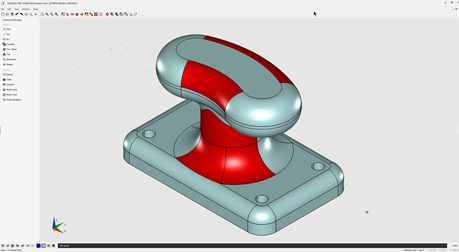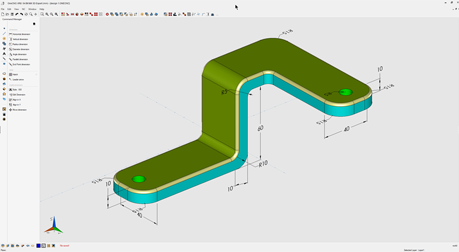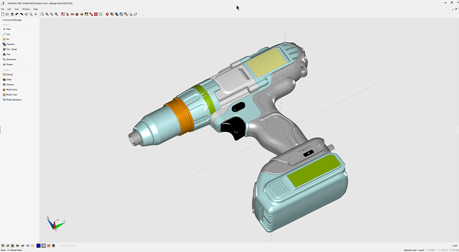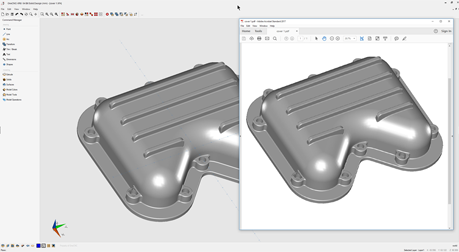OneCNC CAD/CAM is known for powerful NC programming CAD/CAM solutions, but it also delivers a suite of shop-tested design tools including 3D surfacing and solids for mechanical part design.
OneCNC is very widely used CAD/CAM software worldwide and remains a program of popular choice among manufacturing engineers and CNC programmers. OneCNC Design is the CAD portion of our popular CAD CAM program, delivering easy CAD modelling tools with the most comprehensive CNC programming.